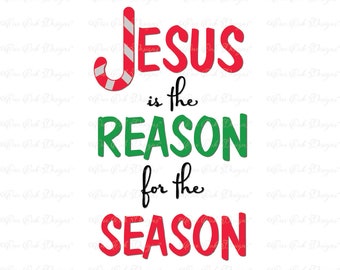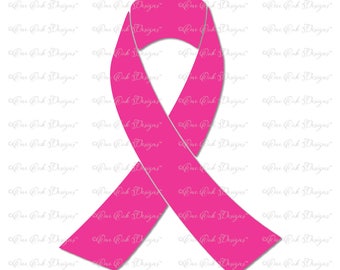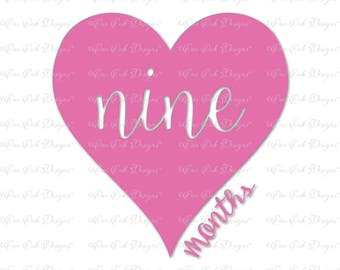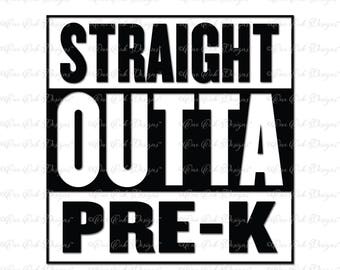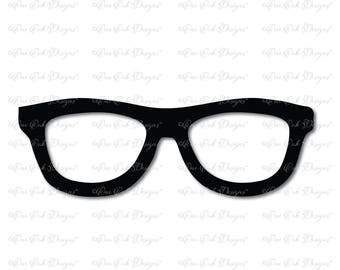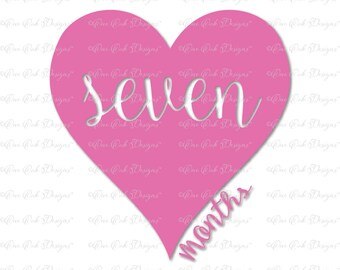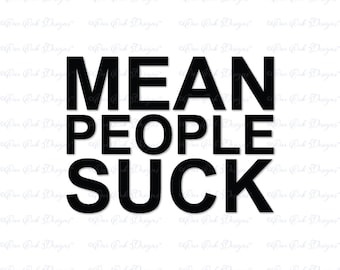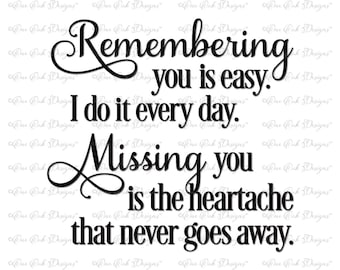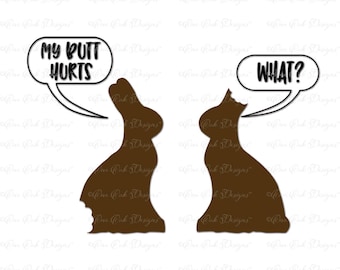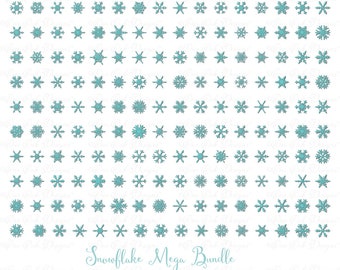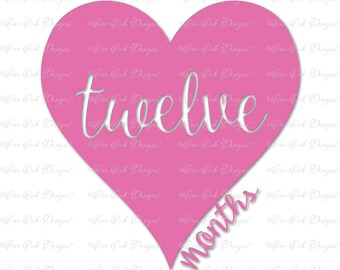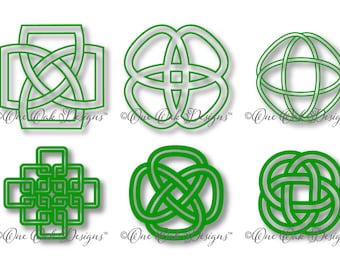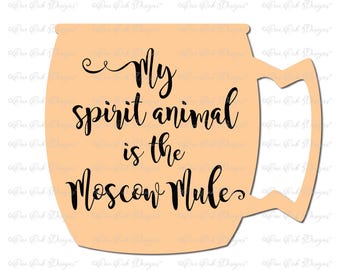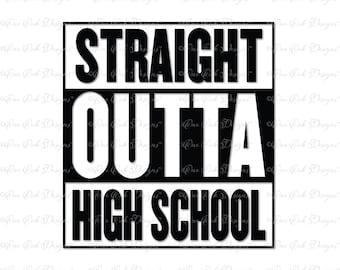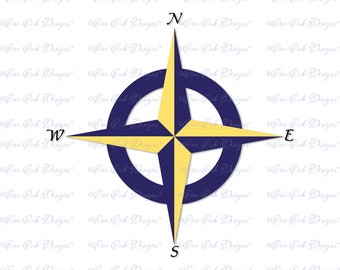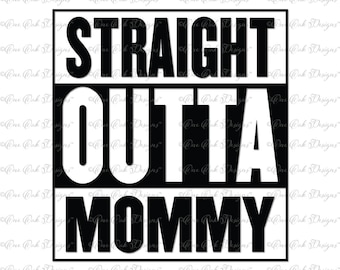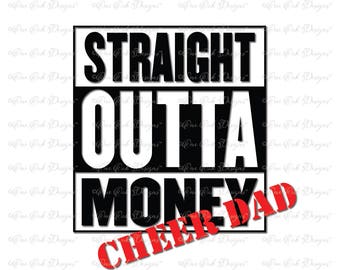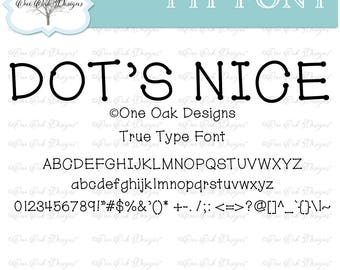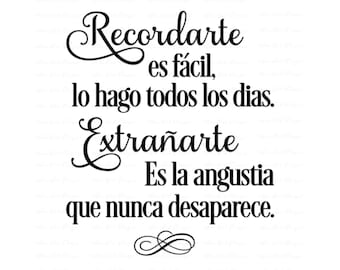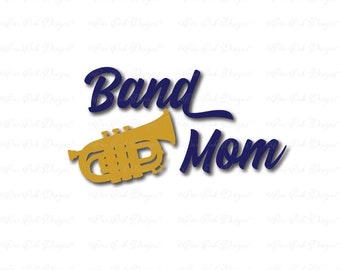Announcement
Welcome to One Oak Designs, where you will find quality cutting files for your Silhouette Cameo, Portrait, and Curio, Cricut Explore, Explore One, Explore Air, Brother Scan n Cut, and many other electronic cutters.
Be sure to visit us on Facebook: https://www.facebook.com/groups/OneOakDesigns/ for shop updates and valuable coupons!
For tutorials, please subscribe to my YouTube channel: https://www.youtube.com/oneoakdesigns
Follow my blog here: http://oneoakdesignsblog.blogspot.com/
Buy with confidence! Check out some of our recent feedback:
★★★★★
This was my first time using Etsy and OneOakDesigns made it a a great experience. I emailed a question and her reply was extremely fast. The download was exactly what I was looking for and I am very happy with the purchase and customer service.
★★★★★
LOVE LOVE LOVE!! Super easy to use
★★★★★
"Designer was absolutely awesome to work with! I will definitely purchase more items from her shop in the future! Thank you! :)"
★★★★★
"Cuts beautifully <3 Would definitely buy from this shop again!!"
★★★★★
"Does an amazing job with custom logos! She is prompt and always replies very quickly to any questions! She had the Fast and high quality!!
Highly recommend!!!!!"
★★★★★
"Instant download, made my first custom car monogram - thank you so much for the tutorial video. Cut beautifully"
If you're looking for fabric or other craft supplies, please visit my sister shop, https://www.etsy.com/shop/CraftRoomFinds where you will find great deals at destash prices!
Featured items
Items
All Items
About OneOakDesigns
Welcome to One Oak Designs, where you will find cutting files and graphics for use with your electronic cutting machines (Cameo, Cricut, etc.).
Shop members
-

One Oak Designs
Owner
I've been crafting for as long as I can remember. I left my job to pursue my passion - designing. I love nature, walking, gardening, sewing, cooking, and Seinfeld .
Shop policies
Digital downloads
Payment options
Returns & exchanges
Cancellations
Cancellations: accepted
Request a cancellation: within 1 hour of purchase
Privacy policy
More information
Frequently asked questions
When are you available to help?
Studio hours are Monday through Friday, 10 am to 5 pm Eastern Time. Emails and conversations will be answered during this time.
I downloaded the files but I can't find them on my computer. Can you help me?
Your files will be wherever you have them directed to go in your browser's settings. I have mine set up to go to my desktop. Some people have it set up to go into a folder called Downloads. Some people have it set up so your browser prompts you where you want to save it. Since every computer is different, I can't tell you where your files are, you need to know where they are downloaded to. You can re-download your purchase at any time by going to "You", "Purchases and Reviews" in your Etsy account.
When I click on the file, I get an error message and the file won't open.
First, you make sure you have unzipped the files you downloaded. Then, you should open your software and open the file from there. If you double click on a dxf file, nothing will happen because your computer doesn't know what program you want to use it with. If you simply double click on an svg file, it will open a picture of the file in Internet Explorer. You must open or import files from within the software you're using. Some of my designs come with written instructions with link to a video tutorial show you exactly how to work with the files.
When I try to open the file in Silhouette Studio, I get a message that the file is not supported. What's that all about?
That message means that you are attempting to open an SVG file without having the Designer Edition Upgrade to your Studio software. DE Upgrades are available for purchase in my shop at a discounted price. If you don't wish to upgrade your software, you can still open DXF files with the basic version of Studio. They require a few extra steps, depending on what you're doing with the files. If you are making a monogram using DXF files, you can find additional instructions here: https://www.youtube.com/watch?v=JbBE9GQh-bI
Can I use your designs to make items to sell?
TERMS OF USE:
-- You MAY use the file(s) to create items for personal use.
-- You MAY use the file(s) to create finished items to sell
-- You MAY make a stencil of the design for personal use or to use on an item to sell, but you may not sell the stencil.
-- You MAY NOT use my designs to create rhinestone designs, rubber stamps, or embroidery designs for personal or commercial use..
-- You MAY NOT share, give, or sell the actual files, even if you modify them.
-- You MAY NOT upload images to “print on demand” sites including, but not limited to, Vista Print, Zazzle and Café Press.
Due to the electronic nature of this product, there can be no refunds for any reason.
Can I get a refund if the file doesn't work with my software?
No, unfortunately, there are no refunds on electronic files. It is your responsibility to know what software you have and what type of files you can and cannot open with that software. Files have been tested extensively before listing. Compatible software/machines are listed in every listing. If your machine or software is not on the list, I suggest contacting your software's support to see what file types are compatible.
You can download free designs in all formats at my website, www.oneoakdesigns.com to test the files. If you need another format, please send me a convo and I'll see what I can do.
What if I still need help opening or using the files?
First, refer to the written instructions and video tutorial (if included). Those should answer all of your questions. If you still have questions, convo me and include the following information:
1. Whether or not you unzipped the files
2. Whether you are using a Mac or PC
3. What software you are using, and what version (If Silhouette Studio, are you using Designer Edition?)
4. What steps you have taken so far.
Telling me these things initially saves a lot of back and forth and I'm able to help you much faster. There are also tons of YouTube videos out there for help with your software if you can't reach me after hours.
Can I cancel my order after purchasing?
Because you are purchasing digital files, I am only able to cancel your order if you have not downloaded any files from your purchase.